gcam 7.4 config file download.Friends, today I will show you how to download GCam 7.4 config and how to use it on your camera, you need to read this post carefully.
GCam 7.4 may be already downloaded by many of you but after downloading you are not able to take beautiful pictures but for that you have to use some trick that control I will talk about today and those who are not able to download yet here is the download link of GCam 7.4 from this post. Inshallah you will get it
Google Camera Many people are already uploading beautiful pictures on Facebook with Google Camera but you may not be able to. You have Google Camera but why you can’t you don’t have Google Camera. Confused so we are talking today why 7.4 doesn’t have config. Below I have given you the download link of Confic. By using this Confic download link, you can now take beautiful pictures like others.
gcam 7.4 config file download
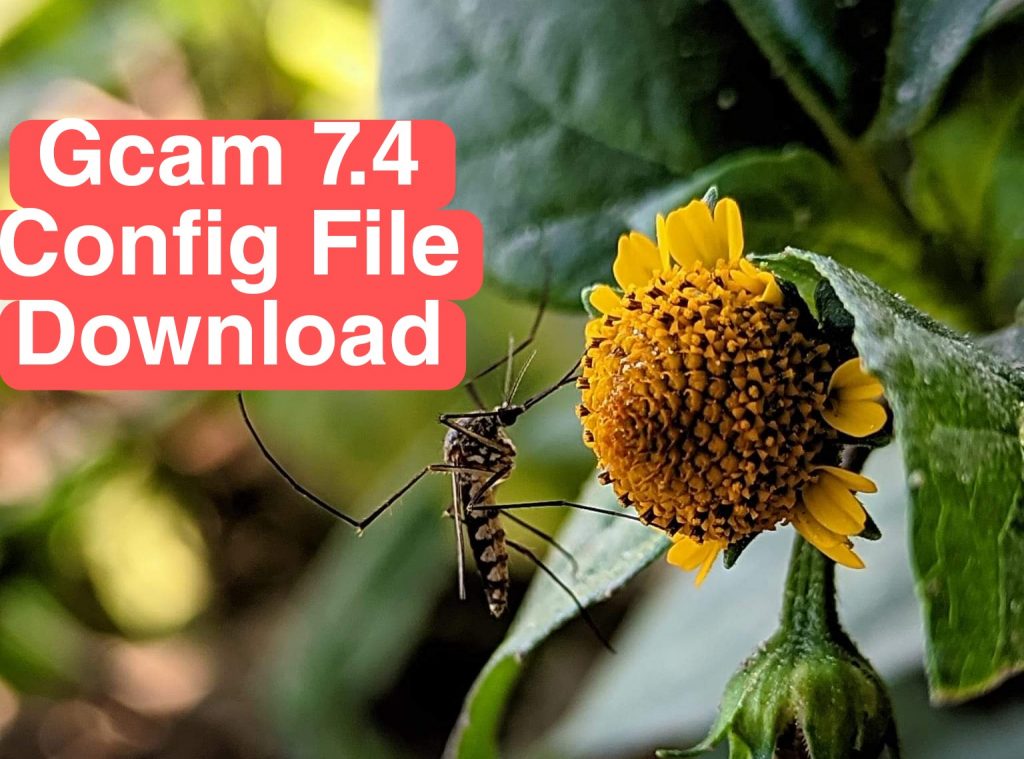
- Different phones need different settings. Config files allow users to quickly import (load) and export settings.
- If GCam doesn’t work well on your phone, try one of these configs created by the community. (See how to load config files.)
- If more than one config is available, try the first one. If you’re not happy, try the second one (and so on). There’s no need to test all files.
বন্ধুরা আমি আজকে আপনাদের সাথে GCam 7.4 এর কনফিগ ডাউনলোড করার জন্য একটি ওয়েবসাইট লিঙ্ক দিলাম সেটি গেলে আপনার মোবাইলের অনুযায়ী কনফ্লিক একান থেকে ডাউনলোড করে নিবেন
How To:
⏫ How to load / import .xml files »
It’s very easy:
- Create the folder for the GCam version you’re using.
- Move the .xml file into this folder.
- ⚠️ Android 11 and above: You may have to allow GCam to “allow management of all files” inside the app permissions → files and media.
- Open GCam.
- Double click the dark area around the shutter button.
- Select the config (.xml file) and “restore” (sometimes you have to do it twice).
Video guide:
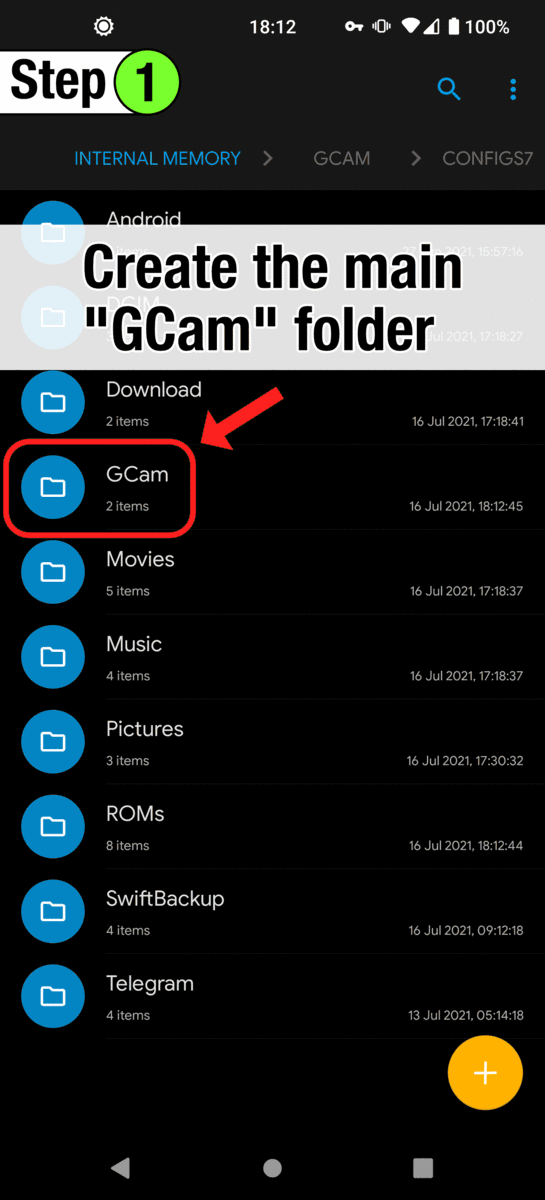
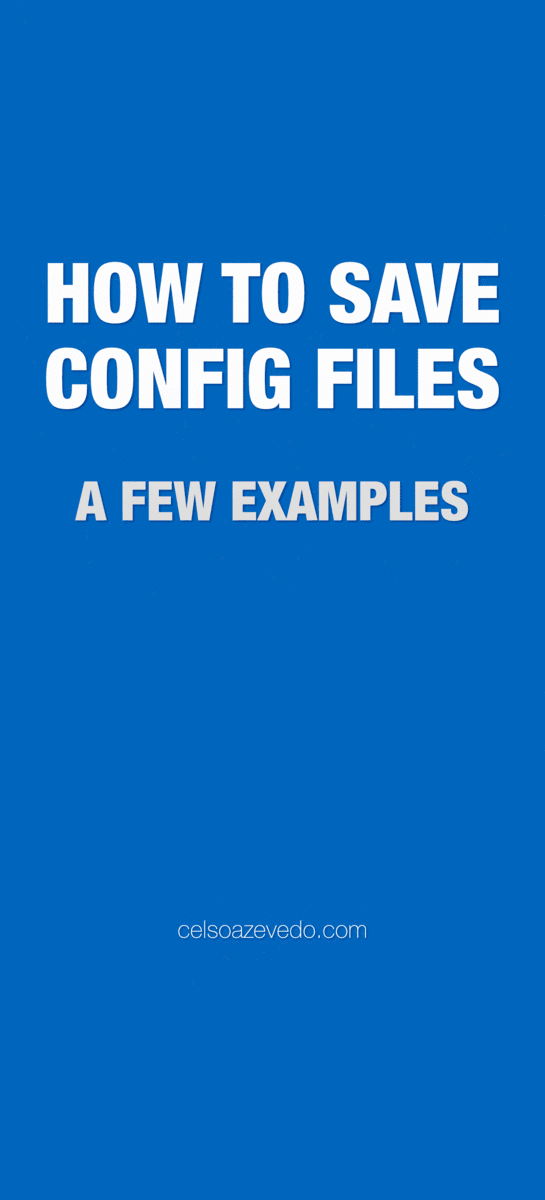
Help:
⚠️ Device “out of storage” or can’t find / load the config file »
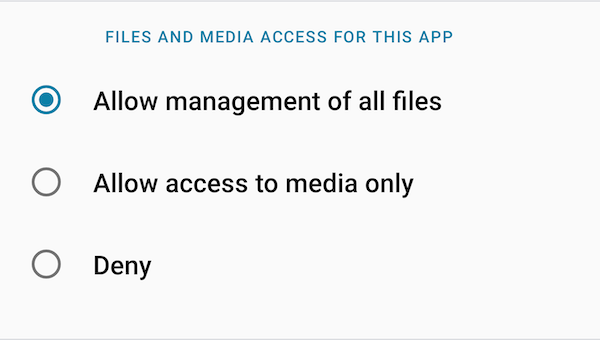
বন্ধু আপনাদের যদি কোন সমস্যা থাকে আমাদের টেলিগ্রাম চ্যানেল এ জয়েন হতে পারেন এবং কোন প্রশ্ন থাকলে করতে পারেন:


