Original Download Samsung Galaxy Note 9 ringtones and notifications.Download Samsung Galaxy Note 9 Stock Audio Files : Ringtones, Notification, UI, and S-Pen Sounds

Get all of the stock ringtones, alarm tones, and notification tones for the Galaxy Note 9. Each of these ringtones is compatible with any Android smartphone and comes in an.ogg file. A total of 113 tones are present. To download the Galaxy Note 9 ringtones, continue reading. August 2018 saw the release of the Galaxy Note 9 smartphone from South Korean manufacturer Samsung. The phone has an amazing 6.40-inch touchscreen with 1440 by 2960 pixels of resolution. With 6GB of RAM, the Samsung Galaxy Note 9 has an octa-core CPU clocked at 1.7GHz. A microSD card may be used to increase the phone’s internal storage, which has a maximum capacity of 512GB. The Samsung Galaxy Note 9 has two cameras: an 8-megapixel front-facing camera for selfies and a 12-megapixel main camera on the back. The Samsung Galaxy Note 9 is powered by a 4000mAh battery and comes pre-installed with Android 8.1. It weighs 201.00 grammes and has dimensions of 161.90 x 76.40 x 8.80 (height x breadth x thickness). We are providing you with the stock ringtones, notification tones, alarm tones, and user interface sounds for the Galaxy Note 9.
Galaxy Note 9 Ringtones Collection
The Galaxy Note 9 Ringtones Package offers the following:
- Ringtones: 31
- Notification Tones: 30
- UI Sounds: 52
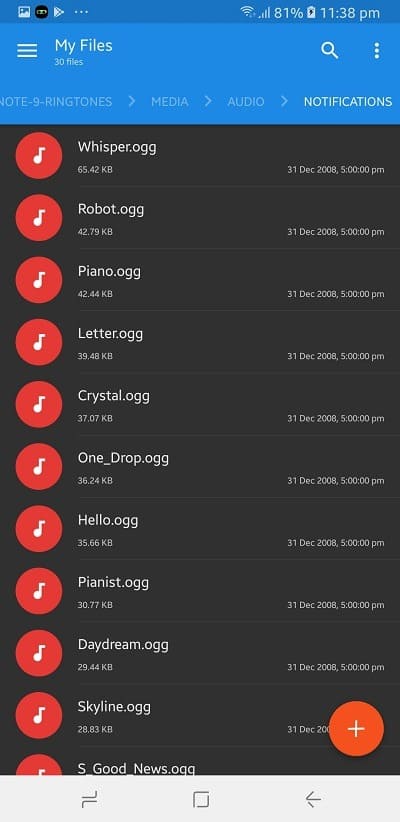
All the files are in ‘.ogg‘ file format and are fully compatible with all Android phones.
Download Galaxy Note 9 Stock Ringtones
You can download the complete collection of Galaxy Note 9 Ringtones, Notification Tones, and UI Sounds by clicking below:
How to Setup/Use GalaxyNote 9 Stock Ringtones
Method 1: You will receive a folder called “media” when you unpack the zip file you obtained from above. Transfer this folder to the internal storage of your phone. The majority of phones will identify the ringtones in this folder and display them in the ringtone selector on your phone automatically. Method 2: Don’t worry if the first approach doesn’t work for you. There is a simple substitute method. To set these ringtones, just download one of the millions of ringtone applications available on the Google Play Store. I suggest “Ringtone Maker.” To download the same, click the link below:
Enjoy the fresh new Galaxy Note 9 Ringtones on your device!

